Viewing Age/Sex Bands
The Age Bands filter enable you to build and group data in specific Age/Sex banding, enabling drill down of reporting lines.
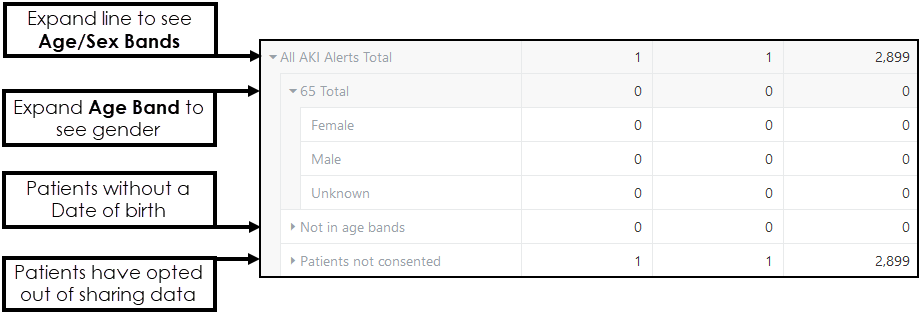
Note - Practices and patients have to consent to
share patient data to provide age and gender demographics.
Viewing Extracts by Age/Sex Bands
To view the Age/Sex Breakdowns for an Extract:
-
From the Reporting Dashboard select your Extract.
The Extract displays. - Select the Date of the Extract you want to view.
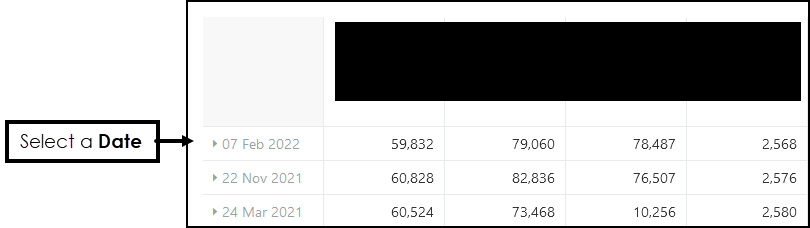
- An Arrow displays next to Indicators with Age/Sex Bands.
Select the Arrow to view the data.
See - Creating Age Bands.